
If you are reading this post, there are high chances you already have a “live” blog/website or are about to launch one shortly. Whichever status your website is currently, you will need to Claim your Website on Pinterest to ensure greater reach.
1) A Bit Of Background On Pinterest
Pinterest is a visual search engine that enables users to search for a topic or keyword just like the way you search for a topic on Google. The search results are displayed in the form of images called Pins. You can click on a Pin and it will take you to the blog post. You can Save the Pin (equivalent to Bookmarking a page) to a Board (similar to a folder) and return to the Pin for future reference.
This way, Pinterest enables link clicks and page views of your website. The best part of it is it is comparatively easier to rank on Pinterest searches, unlike Google which takes years to make an entry to the first page.
Pinterest is my go-to place for searching for ideas for travel tips, home décor, or recipes. I simply love how pretty the platform looks when it returns the search results!
2) When Do You Need to Claim Your Website On Pinterest
There are two ways where users leverage Pinterest: As a normal user looking for ideas on a topic and a content creator who submits Pins on Pinterest linking to their website.
The 2nd category of users are essentially bloggers/content creators having websites and it is recommended they claim their websites.
Newbie bloggers who are just getting familiar with how Pinterest works might find it confusing to figure out WHEN to claim your website. I had the same question when I started reading up on Pinterest.
There are only two criteria for this: Have a LIVE website and have a Pinterest Business Account
You might be working on your website and your “Coming Soon” page is visible to the outside world when the site URL is clicked. You will not be able to claim your website at this stage because Pinterest will be unable to navigate through your site.
Hence, the day you launch your blog, the first task for you will be to Claim your Website on Pinterest.

3) Why You Need to Claim Your Website On Pinterest
Can you continue submitting pins on Pinterest without claiming your website?
Yes! Of course, you can.
But then, as a blogger, you are missing out on a whole lot of benefits Pinterest offers for claimed accounts. With a claimed website you can drive more traffic to your blog. Pinterest also provides some metrics to Business account users.
>> Website link next to your Profile Pic – You will get to have a clickable link to your website just next to your profile picture. This increases the chances of profile viewers to click on your link and visit the website.
>> Enable Rich Pins – You can enable Rich pins which allows you to have Pins with a more detailed description.
Over and above this you will also have a better insight into Analytics (that usually comes accompanied with Business accounts) – It allows you to get hold of Impressions, Pin Saves, and Link Clicks for your Pins. You will need to keep a tab on the analytics to figure out your Pinterest Strategy – what is working and what is not.
When you submit your pins on Pinterest with links to your blog posts, you are wearing the hat of a content creator and Pinterest provides special attention to content creators who regularly submit fresh content on Pinterest.
Pinterest’s internal logic will prioritize your content and its reach if you have a claimed website. There are various other factors obviously like Pinterest SEO, PIN Image quality, etc that help you rank higher on Pinterest. But, nothing will work unless you have a claimed account.
4) Step-By-Step Guide To Claim Your Website On Pinterest – The Easy Way.
Claiming your website on Pinterest is a bit technical. But if you are on Bluehost, it gets as easy as a 2-min job if you use the YOAST Plugin.
My Blog is hosted on Bluehost and here’s how I claimed my website.
YOAST Plugin helps in optimizing your site and blog posts and make them SEO-ready. It also has the additional feature of claiming your website on Pinterest in the easiest possible way.
a. STEP 1 : Install the YOAST Plugin
i. Go to WordPress Admin Dashboard > Hover on “Plugins” > Click on “Add New”
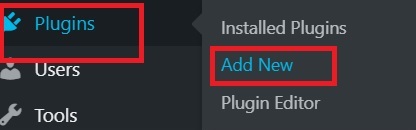
ii. Search for Keyword “YOAST”
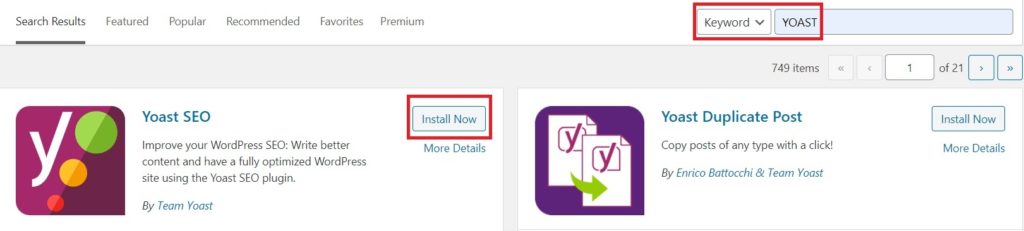
iii. Click on Install Now
iv. Click on “Activate”. This will activate the plugin.
b. STEP 2 : Get the meta tag from Pinterest
i. Go to Pinterest and click on the down -arrow next to your profile Pic and then click “Settings”
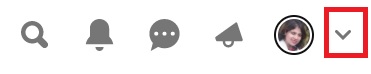
ii. Click on “Claim” from the left panel.
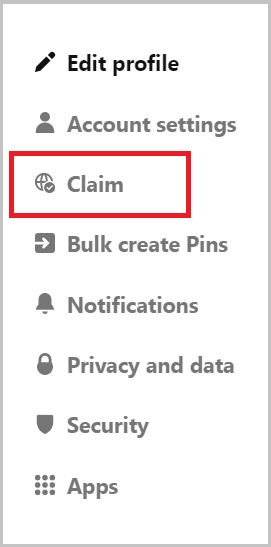
iii. Enter your website name and click “Claim”
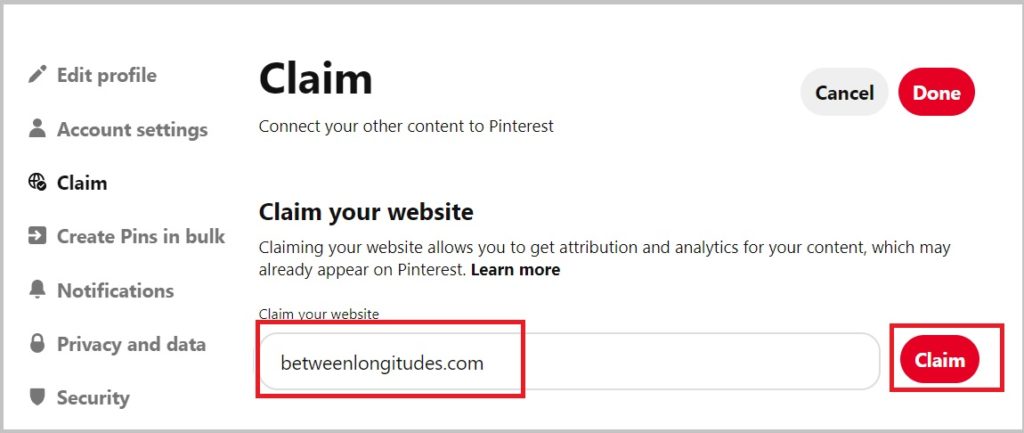
iv. A new screen pops up with two options: Add HTML Tag and Upload HTML File. Click on “Add HTML Tag” and copy the entire text from the box.
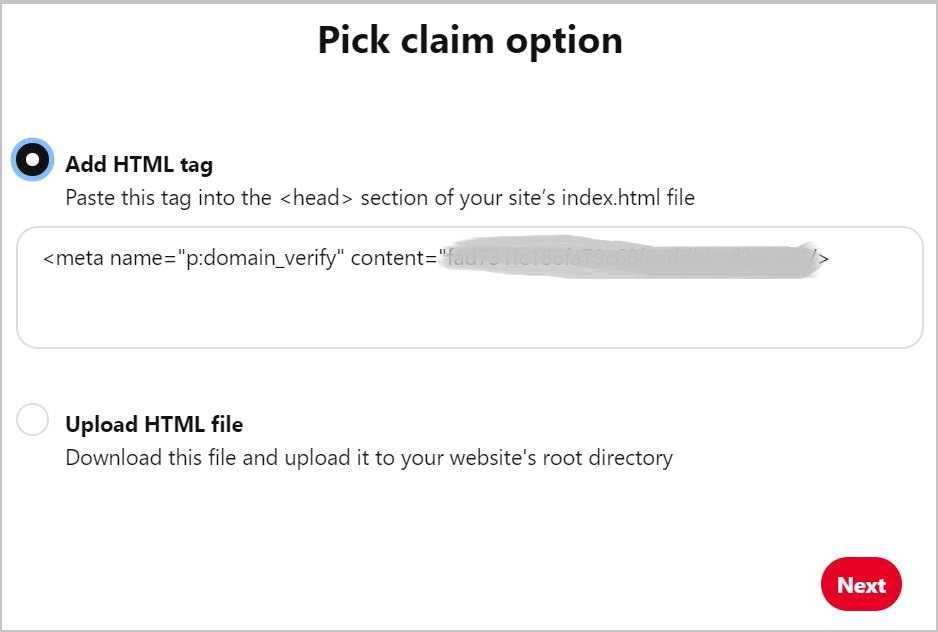
c. STEP 3 : Connect YOAST and Pinterest
i. Go to WordPress’s Dashboard Panel and click on “Social” under Yoast.

ii. Go to the “Facebook” tab and click on Enabled (if it is not already enabled)
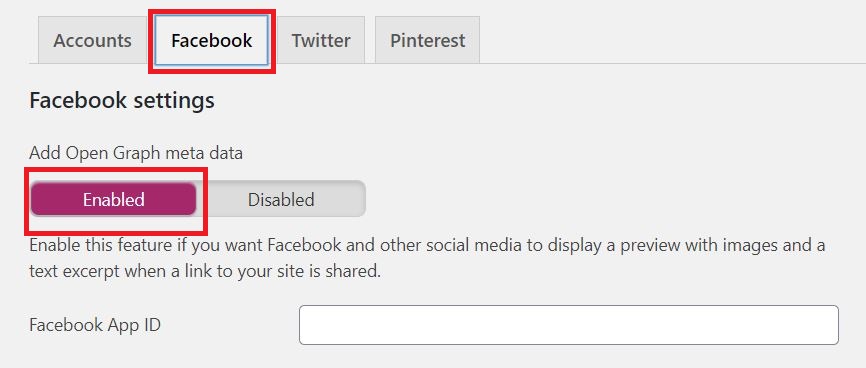
iii. Go to the “Pinterest” tab and paste the HTML Tag you had copied from Pinterest.
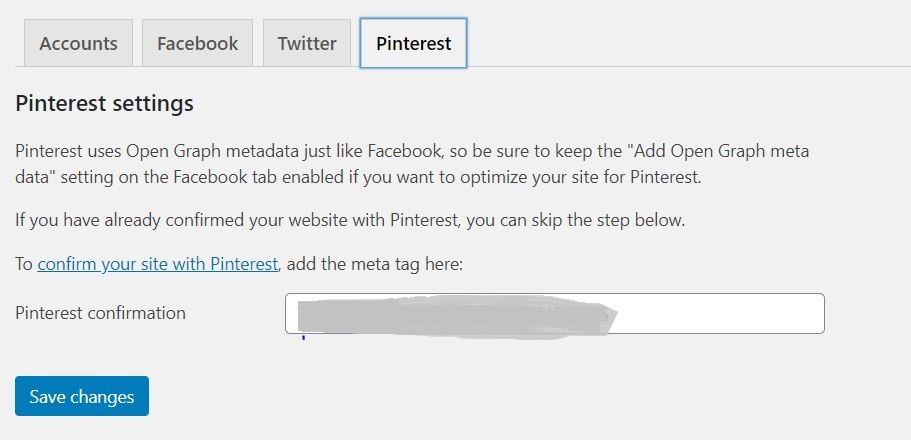
iv. Click the “Save changes” Button
d. STEP 4 : Claim your website
i. Go back to Pinterest Once again and click “Next”
ii. Click on Submit.
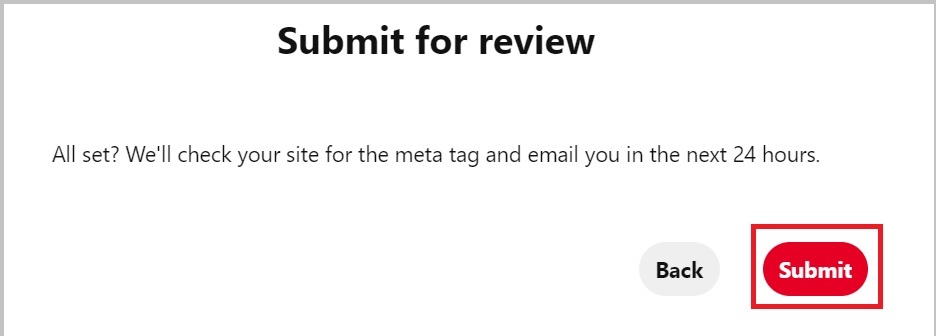
You will receive a message that your account has been claimed. For me, it was instantaneous, although some bloggers have mentioned that it can take up to 24 hours for Pinterest to get back. Once claimed, a green tick will appear next to your account
5) Final Thought
That’s a wrap! Claiming your website on Pinterest is easy if you are using the YOAST plugin. It is also essential to claim your website to maximize the benefits Pinterest offer to content creators. It is the steppingstone of your Pinterest Strategy. Hence, ensure to claim your website as you start your Pinterest journey.

